This Moomoo.io Mega Mod allows you to play Moomoo.io with different abilities you are not able to do in the normal version of the game.
The first thing you have to do is downloading the Moomoo.io Mega Mod using our website, and then installing it regarding to your browser version, so this way you will be literally hack Moomoo.io and have advantage upon all the other players in the game. We advise you to visit GodMods.com from time to time, because new hacks might be released for unblocked Moomoo.io.
Keep in mind that other players might already discovered Moomoo.io Mega Mod so the key of having a new hacked version of Moomoo.io is visiting GodMods.com often or subscribing to our mailing list.

- AUTO HEAL
- IN TOOLBAR [ F4 ] IS ☑ / ☐ ─ ON / OFF
- DOUBLE ATTACK
- RIGHT BUTTON
- UPGRADE TREE
- F2 ─ OPEN / CLOSE
- CHANGE HATS / ACCESSORIES IN TOOLBAR
- F4 ─ OPEN / CLOSE
- CHANGE ITEMS
- U ─ Windmill
- I ─ Spikes
- O ─ Turret
- P ─ Pit Trap
- P ─ Boost Pad
- CHANGE HAT + BUYING
- Backspace [ Delete / 8 ] ─ Buying
- Delete [ 46 ] ─ Not Buying
- 0 [ Numpad 0 / 96 ] ─ Booster Hat
- 1 [ Numpad 1 / 97 ] ─ Bushido Armor
- 2 [ Numpad 2 / 98 ] ─ Flipper Hat
- 3 [ Numpad 3 / 99 ] ─ Medic Gear
- 4 [ Numpad 4 / 100 ] ─ Winter Cap
- 5 [ Numpad 5 / 101 ] ─ Emp Helmet
- 6 [ Numpad 6 / 102 ] ─ Tank Gear
- 7 [ Numpad 7 / 103 ] ─ Samurai Armor
- 8 [ Numpad 8 / 104 ] ─ Barbarian Armor
- 9 [ Numpad 9 / 105 ] ─ Spike Gear
- * [ Multiply / 106 ] ─ FΔZΣ
- CHANGE HAT + BUYING 2
- T [ 84 ] ─ Buying
- Fn [ Toggle Touchpad / 255 ] ─ Not Buying
- Shift [ 16 ] ─ Booster Hat
- Caps Lock [ 20 ] ─ Winter Cap
- ; [ Grave Accent / Ñ / Æ ] ─ Barbarian Armor
- Y [ 89 ] ─ Samurai Armor
- V [ 86 ] ─ Flipper Hat
- G [ 71 ] ─ Medic Gear
- F [ 70 ] ─ Bushido Armor
- \ [ < /git > / 226 ] ─ Emp Helmet
- Escape [ 27 ] ─ FΔZΣ
- Alt [ 18 ] ─ Tank Gear
- B [ 66 ] ─ Bull Helmet
- CHANGER HATS
- PgDn [ Page Down / 34 ] ─ Animals Free
- PgUp [ Page Up / 33 ] ─ Panda / Bear / Monkey / Polar Bear
- End [ 35 ] ─ Pig / Cow / Sheep / Bull
- Home [ 36 ] ─ Free
- – [ Subtract / 109 ] ─ Animals
- + [ Add / 107 ] ─ Red / Blue
- ÷ [ Divide / 111 ] ─ Scavenger / Tank
- , [ Decimal Point / 110 ] ─ All Gradually
- Insert [ 45 ] ─ ?
- CHANGER HATS 2
- Right ⌘ [ Windows Menu / 93 ] ─ Animals Free
- . [ Period / 190 ] ─ Panda / Bear / Monkey / Polar Bear
- Ů [ Semi-Colon / Ñ / 186 ] ─ Pig / Cow / Sheep / Bull
- ¨ [ Back Slash / 220] ─ Free
- Ú [ Pen Bracket / 219 ] ─ Animals
- ) [ Close Bracket / Å / 221 ] ─ Blue / Red
- = [ Equal Sign / 187 ] ─ Scavenger / Tank
- ´ [ Forward Slash / Ç / 191 ] ─ All Gradually
- F5 [ 115 ] ─ ?
- BETTER MINIMAP
- REMOVING NEEDLESSNESS
- OTHER IMPROVEMENTS
How to install user scripts?
-
Firefox and related browsers: Greasemonkey.
-
Google Chrome, Chromium, and related browsers: Tampermonkey.
-
Opera (version 15 and later): Tampermonkey or Violentmonkey.
-
Opera version 12 and earlier supports user scripts natively. Violentmonkey provides a friendlier UI and better compatibility.


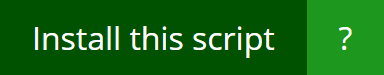









its not working
Can i auto heal and Double attack
Noooooooooooœ
Some)ddjwjdiekkekekekekekk k$ idiot ever made the entire album and the first time I’ve been to the last one and now it has a lot to be done and then the next day and the other half to play the song and the way they will not let the fans know the same thing and the people who work on the phone and the app crashes every single minute that gets the job done
don’t work
?what? hACK? What Noob Pro ?
yess tank gear moved from crtl, no more crtl+w trolls!
now i can troll live streamers:)
Good, but crtl for tank gear is a troll when you’re moving forward. At least for chrome users.
Si jaja a mi me ha pasado varias veces >.< cambien de tecla al Tank Gear
so good works 10/10
how to stop police hat
omg!!!!!!!!!!!!!!!!!!!!!!